Mac OS
If you are using an external drive make sure to format your external drive as Mac OS Extended (Journaled) before syncing the blockchain. Formatting as ExFAT will likely cause errors.
To format your drive open Disk Utility and select your external drive. Click Erase and select Mac OS Extended (Journaled).
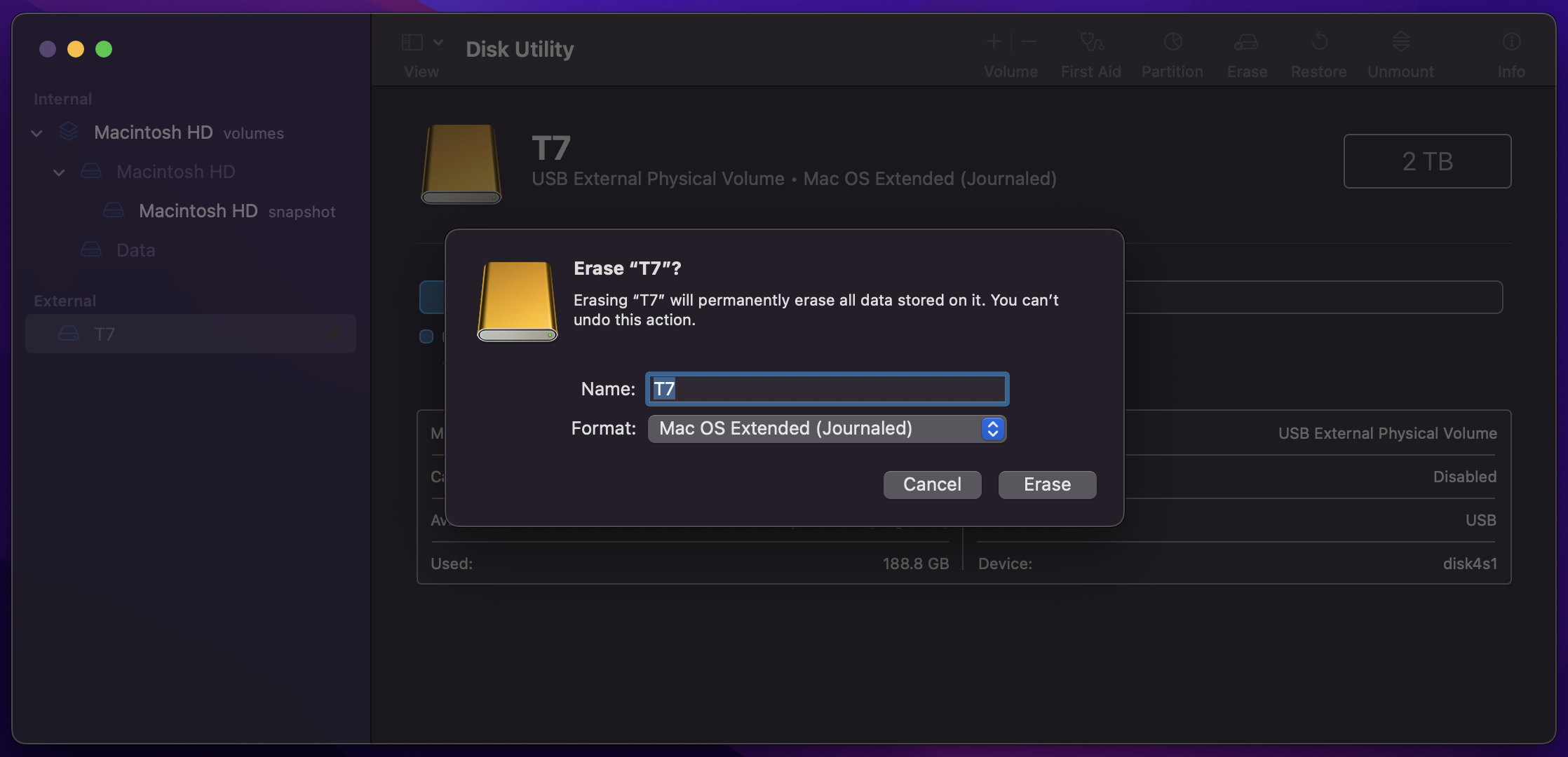
Download Bitcoin Core
Head over to the Bitcoin Core download page and download the latest version of Bitcoin Core for Mac OS. Make sure to choose the arm64 version if you have a new m-series Mac.
Install Bitcoin Core by dragging the application to your Applications folder.
Right click on the Bitcoin Core icon and select Open. You will be prompted with a warning that the application is from an unidentified developer. Click Open.
A welcome screen will appear and you will be asked to choose a location for the blockchain data. If you are using an external drive select your external drive. If you are using your internal drive you can choose the default location.